TODO System Integration with Ewith Email Analysis
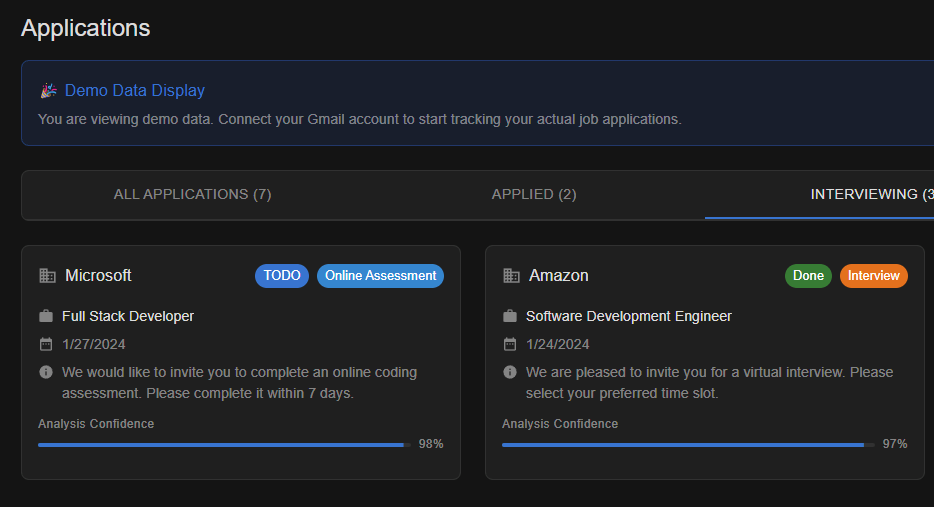
- Published on
- /6 mins read/---
TODO System Integration Documentation
待办事项系统集成文档
Overview 概述
The TODO system is designed to help users track and manage their interview-related tasks, particularly focusing on online assessments and interviews. It is tightly integrated with the Email Analysis system to provide a seamless experience for managing interview processes. Users can manually create and manage TODOs for important emails.
待办事项系统旨在帮助用户跟踪和管理与面试相关的任务,特别是在线评估和面试。它与邮件分析系统紧密集成,为管理面试流程提供无缝的体验。用户可以为重要邮件手动创建和管理待办事项。
System Architecture 系统架构
Backend Implementation 后端实现
1. Data Models 数据模型
# server-python/src/models/todo.py
class TodoType(str, Enum):
"""Todo Type 待办事项类型"""
EMAIL = "email" # 邮件相关
INTERVIEW = "interview" # 面试相关
ASSESSMENT = "assessment" # 评估/测试相关
DOCUMENT = "document" # 文档相关
OTHER = "other" # 其他类型
class TodoStatus(str, Enum):
"""Todo Status 待办事项状态"""
TODO = "TODO"
DONE = "DONE"
BLOCKED = "BLOCKED"
class TodoItem(BaseModel):
"""Todo Item 待办事项模型"""
id: str # unique identifier 唯一标识
type: TodoType # todo type 待办类型
status: TodoStatus # todo status 待办状态
title: str # title 标题
description: Optional[str] = None # description 描述
reference_id: str # reference id (e.g. email id, interview id, etc.) 关联ID(如邮件ID、面试ID等)
metadata: Dict[str, Any] = {} # metadata (e.g. company name, position, etc.) 元数据(如公司名、职位等)
created_at: datetime # created at 创建时间
updated_at: datetime # updated at 更新时间
user_email: str # user email 用户邮箱
due_date: Optional[datetime] = None # due date 截止日期2. Database Integration 数据库集成
- MongoDB collection:
todo - Indexes on
user_emailandreference_idfor efficient queries - TTL index on
updated_atfor automatic cleanup of old records
3. API Endpoints API端点
# server-python/src/routes/email_routes.py
@router.post("/api/emails/{message_id}/todo")
async def set_email_todo_status(message_id: str, todo_update: TodoStatusUpdate)
@router.get("/api/emails/todos")
async def get_email_todos()4. Service Layer 服务层
# server-python/src/services/todo_service.py
class TodoService:
async def create_todo(self, type: TodoType, title: str, reference_id: str, ...)
async def update_todo_status(self, todo_id: str, status: TodoStatus, user_email: str)
async def get_todos_by_reference(self, reference_id: str, user_email: str)
async def get_todos_by_type(self, type: TodoType, user_email: str)Frontend Implementation 前端实现
1. Type Definitions 类型定义
// src/types/todo.ts
enum TodoStatus {
TODO = 'TODO',
DONE = 'DONE',
BLOCKED = 'BLOCKED',
}2. Service Integration 服务集成
// src/services/emailService.ts
class EmailService {
public async setTodoStatus(messageId: string, status: TodoStatus)
public async fetchTodos()
}3. State Management 状态管理
// Component level state management
const [todoMap, setTodoMap] = useState<Record<string, TodoStatus>>({})
const [todoAnchorEl, setTodoAnchorEl] = useState<null | HTMLElement>(null)
const [selectedMessageId, setSelectedMessageId] = useState<string | null>(null)4. UI Components UI组件
- Material-UI Chip component for status display
- Dropdown menu for status selection
- Color-coded status indicators
- Internationalization support for all text
Integration with Email Analysis 与邮件分析的集成
1. Manual TODO Creation 手动创建待办事项
When an email is analyzed and classified as an online assessment or interview invitation, users can manually create a TODO item by clicking the status button. The system will automatically fill in the relevant information from the email analysis.
当邮件被分析并分类为在线评估或面试邀请时,用户可以通过点击状态按钮手动创建待办事项。系统会自动填充来自邮件分析的相关信息。
2. Status Synchronization 状态同步
// Frontend status update flow
const handleTodoChange = async (messageId: string, status: TodoStatus) => {
await emailService.setTodoStatus(messageId, status)
setTodoMap((prev) => ({
...prev,
[messageId]: status,
}))
}3. Visibility Rules 显示规则
TODOs are only shown for emails with specific statuses: 待办事项仅在特定邮件状态下显示:
- Online Assessment (在线评估)
- Virtual/Onsite Interview (线上/现场面试)
User Experience 用户体验
1. Visual Feedback 视觉反馈
- TODO: Blue chip (蓝色标签)
- DONE: Green chip (绿色标签)
- BLOCKED: Red chip (红色标签)
- Default: Gray chip (灰色标签)
2. Interaction Flow 交互流程
- User receives interview-related email (用户收到面试相关邮件)
- System analyzes email content and type (系统分析邮件内容和类型)
- For OA/interview emails, system shows TODO button (对于在线评估/面试邮件,系统显示待办按钮)
- User can create and update TODO status (用户可以创建和更新待办状态)
- Status changes are immediately reflected (状态变更立即显示)
Future Extensions 未来扩展
- Support for more TODO types beyond emails (支持更多类型的待办事项)
- Due date and reminder functionality (截止日期和提醒功能)
- Integration with calendar systems (日历系统集成)
- Batch operations for TODOs (批量操作功能)
- Advanced filtering and sorting (高级筛选和排序)
Best Practices 最佳实践
- Always handle error cases gracefully (妥善处理错误情况)
- Maintain proper state synchronization (保持状态同步)
- Follow security best practices (遵循安全最佳实践)
- Keep the UI responsive (保持界面响应迅速)
- Implement proper validation (实现适当的验证)
- TODO System Integration Documentation
- 待办事项系统集成文档
- Overview 概述
- System Architecture 系统架构
- Backend Implementation 后端实现
- 1. Data Models 数据模型
- 2. Database Integration 数据库集成
- 3. API Endpoints API端点
- 4. Service Layer 服务层
- Frontend Implementation 前端实现
- 1. Type Definitions 类型定义
- 2. Service Integration 服务集成
- 3. State Management 状态管理
- 4. UI Components UI组件
- Integration with Email Analysis 与邮件分析的集成
- 1. Manual TODO Creation 手动创建待办事项
- 2. Status Synchronization 状态同步
- 3. Visibility Rules 显示规则
- User Experience 用户体验
- 1. Visual Feedback 视觉反馈
- 2. Interaction Flow 交互流程
- Future Extensions 未来扩展
- Best Practices 最佳实践
